Keeping your details up to date
How to update your register entry and what happens if you don't
Every approved overseas association of accountants or auditor must keep their register entry up to date.
There is also an ongoing obligation to:
- register a report with the Registrar of Companies (the Registrar), and
- notify the Registrar if you become aware that you do not comply, or no longer comply, with the requirements for approval.
In this guide
Maintenance
If you need to update your register entry or your contact details, please email auditorsregister@mbie.govt.nz with:
- your name,
- your unique identifier, and
- details of the information you would like updated.
We will send an email confirmation to you once the register entry has been updated. We will contact you if further information is required before the update can be made.
Filing regular reports
Under the Financial Reporting Act 2013 (FRA 2013) every approved overseas association of accountants and every approved auditor must send the Registrar a report. We will send you a reminder email when each report is due to be filed.
Failure to file the report when it is due may result in the Registrar cancelling the approval and removing your details from the register.
If you are an approved auditor, complete Form OA2 and upload it online.
File formats for uploading documents
Any reports you upload must be:
- clear and easily read
- saved in PDF format, and
- no larger than 20MB.
How to file your report online
Complete your annual report any time during your filing month.
- Log in using your RealMe login.
- Select 'Authorities' from the menu.
- Choose your name from your list of Approved Overseas Auditors.
- Go to ‘In Progress Filing Services’.
- Select ‘Edit’ option for the draft ‘Annual Report’.
- Upload your completed annual report (Form OA2).
- Check the registered details
If any material changes have not yet been recorded:- Save and Exit.
- Email us with your changes.
- Once recorded, return to and complete your annual report.
- Submit your annual report.
We will send you an email confirming that your annual report has been submitted. We will then review your report and contact you if we have any questions or need any further information. We aim to complete our review within 10 working days.
If we register your annual report, we will confirm that by email. If we reject it, we will email you and outline the reasons why.
You can check the status of your annual report by logging into the register. Choose the ‘Filing Services’ option to view any register updates that are in progress. If your annual report status shows as ‘Draft’ you can edit it by choosing the drop-down arrow alongside the filing service.
Check the status of an updateRequirements for reports by overseas auditors
A report:
- is due annually, and
- must be registered during the month ending with the approval anniversary date.
Each report must contain:
- A statement that the approved person, to the best of his or her knowledge, complies with the requirements for approval under section 36A(2)(a) of the FRA 2013 as at the beginning of the relevant period.
- If that statement cannot be given, a statement that the approved person has complied with section 36B(3) of the FRA 2013 as required;
- The details of any criminal convictions in New Zealand or elsewhere that the approved person incurs before the relevant period (unless those details have been previously provided to the Registrar in a previous report or otherwise).
- If no details are required to be provided, a statement that this is the case.
- The details of any material change occurring before the relevant period in the way in which the approved person satisfies the requirements for approval under section 36A(2)(a) of the FRA 2013 (unless those details have been provided in a previous report).
- If no details are required to be provided , a statement that this is the case.
Requirements for reports by overseas associations of accountants
A report:
- is due 5 yearly, and
- must be registered during the month ending with the approval anniversary date (the relevant period).
Each report must contain:
- A statement that the approved association, to the best of its knowledge, complies with the requirements for approval under section 36A(1) of the FRA 2013 as at the beginning of the relevant period.
- If that statement cannot be given, a statement that the approved association has complied with section 36B(2) of the FRA 2013 as required.
- The details of any material change occurring before the relevant period in the way in which the approved association satisfies the requirements for approval under section 36A(1) of the FRA 2013 (unless those details have been provided in a previous report).
- If no details are required to be provided under paragraph (b), a statement that that is the case.
Cancellation and suspension
Cancellation or suspension by the Registrar of Companies
The Registrar may cancel or suspend approval of an overseas association of accountants or auditor for the following reasons:
- The Registrar considers that the association or auditor does not satisfy, or no longer satisfies, the requirements prescribed for approval.
Or - The Registrar considers that the association or auditor has failed to comply with any conditions imposed with the approval.
Cancellation by overseas association of accountants or auditor
An approved overseas association of accountants or auditor who no longer needs to be approved to carry out non-issuer statutory audits in New Zealand can request their approval be cancelled.
To cancel your approval, email auditorsregister@mbie.govt.nz with:
- your name,
- your unique identifier, and
- reasons for cancellation.
The Registrar will send an email confirmation to you once the approval has been cancelled. We will contact you if further information is required before the cancellation can be processed.
Last updated September 2025