Updating your credit union’s contact details
How to advise us of changes
You must let us know if the contact details for your credit union change.
Updating your contact details
You can update the following contact details online. Your credit union’s:
- phone number
- address for communications, or
- email address.
You can also update addresses for current officers.
Updating your registered office address
If your registered office address is documented in your rules, and you change this address, you must update your rules. If the registered office address is not set out in your rules and the address changes, email details of your new address to compliance@companies.govt.nz.
How to change contact details online
You will need:
- a RealMe® login, and
- confirmed authority with us to update this credit union.
If it is your first time updating details for a credit union, you will be prompted for information to set up an online account with us.
For help check our guides
Step by step
- Log in using your RealMe login.
- Select 'Authorities' from the menu.
- Choose your credit union from the list.
- Select ‘Edit Entity’.
- Update the contact details that have changed.
- Submit your change.
The register will be updated immediately with the changes you have submitted.
Last updated September 2025