Updating your friendly society’s rules, name or registered office
How to advise us of changes
You must advise us in writing of any changes to your rules or its trust deed.
- If your registered office address is documented in your rules, and you change this address, you must update your rules.
- Any change to your friendly society’s name is also a rule change.
Changes only take effect once they have been registered.
In this guide
Make sure that any changes:
- Are made in accordance with your current rules.
- Are documented on letterhead paper and signed by:
- three members, and
- the secretary of the society or branch.
We recommend you seek independent legal advice. Our legal team check all rule changes to ensure they comply.
Updating your rules or trust deed
Notify us of any change to your friendly society’s rules or trust deed by uploading the following documents online.
- A copy of the rule amendments (to show specifically what has changed), and
- A copy of the rules or trust deed as amended.
Rule change documents must be signed by three members of your friendly society and the secretary.
Registered office address requirements
Your registered office address must be a physical address. It cannot be a post office box or private bag address.
If your registered office address is documented in your rules, and you change this address, you must update your rules.
If the registered office address is not set out in your rules and the address changes, notify us by:
- Preparing a written document that confirms the new address, and
- Uploading the change of address online.
File formats for uploading documents
Any forms you upload must be:
- clear and easily read
- saved in PDF format, and
- no larger than 20MB.
How to change these details online
You will need:
- a RealMe® login, and
- confirmed authority with us to update this friendly society.
If it is your first time updating details for a friendly society, you will be prompted for information to set up an online account with us.
For help check our guides
Change of name, rules or trust deed
Step by step
- Log in using your RealMe login.
- Select 'Authorities' from the menu.
- Choose your friendly society from the list.
- Select ‘Create Filing Service’.
- Choose ‘Change of Rules’ (for the type of service).
- Upload the amended rules or trust deed and a copy of the amendment itself.
- Submit your change.
We will send you an email confirming that your change has been submitted. We will then review your change of rules and contact you if we have any questions or need any further information.
If we register your change, we will confirm that by email. If we reject your change, we will email you and outline the reasons why.
You can check the status of your change by logging into the Friendly Societies Register. Choose the ‘Filing Services’ option to view any changes that are in progress. If your change status shows as ‘Draft’ you can edit or discard it by choosing the drop-down arrow alongside the filing service.
Change of registered office address
Step by step
- Log in using your RealMe login.
- Select 'Authorities' from the menu.
- Choose your friendly society from the list.
- Select ‘Create Filing Service’.
- Choose ‘Change of Address’ (for the type of service).
- Upload the document you prepared that describes the address change.
- Submit your change.
We will send you an email confirming that your change has been submitted. We will then review your change of address and contact you if we have any questions or need any further information.
If we register your change, we will confirm that by email. If we reject your change, we will email you and outline the reasons why.
You can check the status of your change by logging into the Friendly Societies Register. Choose the ‘Filing Services’ option to view any changes that are in progress. If your change status shows as ‘Draft’ you can edit or discard it by choosing the drop-down arrow alongside the filing service.
Last updated September 2025