Lodging notice of an exemption
Lodge notice of your climate statement exemption within 4 months of your balance date
Part of: Lodging climate statements
If you’re a climate reporting entity (CRE) that’s received an exemption from the Financial Markets Authority (FMA) you must lodge a notice of that exemption on the Climate-related Disclosures Register.
On this page:
- Who can lodge a notice of exemption
- What you need to provide
- How to lodge a notice of exemption
- Resubmitting a notice of exemption
Who can lodge a notice of exemption
- A CRE can authorise at least 2 people within their own organisation to lodge its climate statements (including any exemption-related notices), or
- A CRE can authorise a third-party organisation to act on its behalf. That third-party will in turn authorise at least 2 people within their organisation to lodge climate statements or exemption-related notices on behalf of the CRE.
No matter which option you choose we will need to set up an online services account for the register. We’ll also need to set up logins for each person authorised to lodge climate statements.
What you need to provide
To lodge notice of an exemption, you need to:
- Provide the name of the Financial Markets Authority (FMA) exemption notice.
- Upload the document notifying the entity's reliance on an exemption notice or any other information that the FMA may have prescribed.
- You can upload one or more documents.
- Documents must be PDF files and be less than 20MB.
- The file names you choose will be displayed on the public register so they should accurately describe the document you're uploading.
There is no FMA levy to pay
FMA levies don’t apply when you’re lodging notice of an exemption. You will, however, still be invoiced for the Companies Office filing fee of $340 (plus GST). We’ll send you an invoice once you’ve submitted the exemption-related notice.
If the CRE is a manager of several schemes
- You must upload a notice of exemption for each scheme.
- Your CRE will only pay one Companies Office filing fee ($340).
How to lodge a notice of exemption
To lodge a notice of exemption on the register, follow these steps:
- Log in (using your RealMe login details)
- From your dashboard find and select the climate reporting entity (CRE).
- You can search for them using their name or New Zealand Business Number (NZBN).
- For the relevant reporting period select the ‘Lodge’ button.
- Choose the option to ‘Lodge an exemption notice’.
- Provide the name of the FMA exemption notice.
- Upload the document notifying the entity's reliance on the exemption notice.
- Acknowledge you have read the declaration.
- Select ‘Submit’.
What happens next
We will send an invoice to the email address provided by the CRE. You will need to pay the amount due by the 20th of the month following the date of the invoice. Check your invoice for the bank account and reference details to use when paying.
We will review the notice of exemption you have lodged, and we aim to complete our review within 5 working days. We’ll email you to confirm whether we have accepted the notice. If we have any questions about your lodgement, we’ll get in touch with the person who submitted it and let you know what we need.
Once we have accepted the notice of exemption for registration we will publish it on the register. We will also advise the Financial Markets Authority (FMA) that lodgement has been made.
Lodge an exemption noticeResubmitting a notice of exemption
If we can’t accept the notice of exemption for registration we will email you and let you know. We’ll also outline the reasons why. Once you are ready to resubmit the exemption notice, log back into the register and follow these steps.
- Go to the ‘Items in progress’ section of your dashboard.
- Find and select the climate reporting entity (CRE) Name.
- Check the name of the exemption notice (the 'exemption description') and update if applicable.
- Upload the document notifying the entity’s reliance on the exemption notice.
- If you’re replacing a document, select the down arrow next to the document you’re replacing and choose ‘Delete’. Then upload the replacement document.
- If you’re adding additional documents, upload each one.
- Read the declaration as it also applies to any amended or additional documents you have uploaded.
- Select ‘Submit’.
What happens next
We will review the resubmitted notice of exemption you have lodged, and we aim to complete our review within 5 working days. We’ll email you to confirm whether we have accepted the notice. If we have any more questions about your lodgement, we’ll get in touch with the person who submitted it and let you know what we need.
Once we have accepted the notice of exemption for registration we will publish it on the register. We will also advise the Financial Markets Authority (FMA) that lodgement has been made.
Resubmit an exemption notice