Applying to renew an exemption
How to apply to renew an exemption from appointing a statutory supervisor
You can apply to renew your exemption from appointing a statutory supervisor online. We will consider your application once you have supplied all information required to assist with our decision. We aim to complete our review within 20 working days.
In this guide
Application for renewal checklist
If you are a retirement village operator, you can apply for a renewal of an exemption from the requirement for a statutory supervisor. To apply you must:
- Complete an application for exemption from requirement for statutory supervisor (Form RV5) and upload it online.
- Confirm that the conditions of the previous exemptions have been met.
- Confirm that the grounds on which the original exemption was granted have not changed. If any of those reasons have changed, you should provide as much detail as possible.
- Confirm that no complaints or objections have been received by the operator from residents that would affect the application for exemption.
Check the guidance pages included in Form RV5 for information about the key areas to address. We may ask for more information if it is needed to help the Registrar assess your application.
File formats for uploading documents
Any forms or supporting documents you upload must be:
- clear and easily read
- saved in PDF format, and
- no larger than 20MB.
How to apply online
To apply to renew an exemption, you will need:
- a RealMe® login, and
- confirmed authority with us to update the register for this retirement village.
If it is your first time updating details for a retirement village, you will be prompted for information to set up an online account with us.
For help check our guides
Step by step
- Log in using your RealMe login.
- Select Authorities from the menu.
- Choose your retirement village from the list.
- Select ‘Create Filing Service’.
- Choose ‘Application for Statutory Supervisor Exemption' for the type of service.
- Upload the documents, including:
- your application form, and
- all necessary supporting documents (as outlined in the guidance notes on Form RV5).
- Submit your application.
We will send you an email confirming that your application has been submitted. We will then review your application and contact you if we have any questions or need any further information. We aim to complete our review within 20 working days.
If we accept your application, we will confirm that by email. If we reject your application, we will email you and outline the reasons why.
You can check the status of your application by logging into the Retirement Villages Register. Choose the ‘Filing Services’ option to view any applications that are in progress. If your application status shows as ‘Draft’ you can edit or discard it by choosing the drop-down arrow alongside the filing service.
Check the status of an updateExemption may be subject to terms and conditions
The Registrar will decide the terms and conditions of the exemption including the period of the exemption. If you still qualify when the current exemption expires, you may lodge another application for exemption.
The Registrar may revoke or alter an exemption
The Retirement Villages Act 2003 provides that the Registrar may revoke an exemption, or vary its terms or conditions, if the Registrar is satisfied that:
- the ground for the exemption no longer applies, or
- the operator hasn't complied with its terms or conditions.
We will contact you by email if your exemption is revoked or altered by the Registrar. To make sure you get updates, keep your retirement village’s contact details and your online account email address up to date.
Last updated September 2025